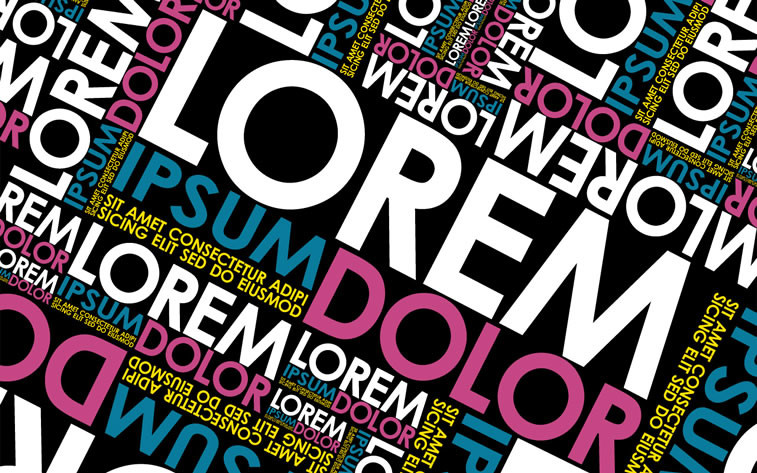Enhance Your Site with These Free Image Optimization Tools
Enhance Your Site with These Free Image Optimization Tools

In today's fast-paced digital world, having a fast-loading website is crucial for retaining visitors and improving search engine rankings. One of the key factors that can affect your website's speed is the size of your images. Large, unoptimized images can slow down your site, leading to a poor user experience. Fortunately, there are several free image optimization tools available that can help you compress and optimize your images without sacrificing quality. In this article, we will explore some of the best free tools you can use to enhance your site’s performance.
1. WebWizTools
WebWizTools is a powerful and user-friendly image optimization tool designed to help webmasters and developers reduce the file size of their images without compromising quality. It supports various image formats and offers a range of compression options to suit different needs. WebWizTools is perfect for anyone looking to enhance their website's performance and user experience with minimal effort.
Key Features:
- Supports PNG, JPEG, and GIF formats.
- Offers both lossy and lossless compression.
- Easy-to-use interface with drag-and-drop functionality.
- Batch processing for multiple images at once.
- Advanced settings for customizing compression levels.
2. TinyPNG
TinyPNG is a popular online tool that uses smart lossy compression techniques to reduce the file size of your PNG and JPEG images. By selectively decreasing the number of colors in the image, fewer bytes are required to store the data. The effect is nearly invisible, but it makes a large difference in file size.
Key Features:
- Supports PNG and JPEG formats.
- Simple drag-and-drop interface.
- Batch processing for up to 20 images at a time (max 5 MB each).
3. Kraken.io
Kraken.io offers both an online interface and a WordPress plugin for image optimization. It provides two types of compression: lossy and lossless. The lossy compression reduces file size more significantly but may slightly reduce image quality, while lossless compression preserves the original quality.
Key Features:
- Supports PNG, JPEG, and GIF formats.
- Allows both lossy and lossless compression.
- Offers an API for developers.
- Batch processing and resizing options.
4. Squoosh
Squoosh is an open-source image compression web app created by Google. It offers a wide range of compression options and allows you to compare the original and compressed images side by side. Squoosh supports various file formats and gives you control over the quality and size of the output.
Key Features:
- Supports a variety of formats including PNG, JPEG, and WebP.
- Wide range of compression options.
- Real-time comparison of original and compressed images.
- Offline functionality.
5. Optimizilla
Optimizilla is an online image compressor that uses a combination of the best optimization and lossy compression algorithms to shrink JPEG and PNG images to the minimum possible size while keeping the required level of quality.
Key Features:
- Supports PNG and JPEG formats.
- Adjust the quality slider to balance between quality and file size.
- Batch upload and compress up to 20 images at a time.
- Easy-to-use drag-and-drop interface.
Conclusion
Optimizing your images is an essential step in improving your website's performance and user experience. By reducing the file size of your images, you can significantly decrease your site's loading time, which can lead to higher engagement and better search engine rankings. The free tools mentioned above offer a variety of features and options to help you achieve the best results. Whether you are a beginner or a seasoned web developer, these tools can make the process of image optimization quick and efficient. Start using them today to give your website the boost it needs!